Odoo Data Migration Services
Stay ahead with Odoo’s latest features. Our Migration Services ensure smooth upgrades, preserving your data and customizations for seamless business operations.
What is Odoo data migration from QuickBooks ERP?
Odoo data migration from QuickBooks or another ERP system involves transferring financial and business data, such as customer information, invoices, transactions, inventory, and accounting records, from your current software into Odoo’s platform.
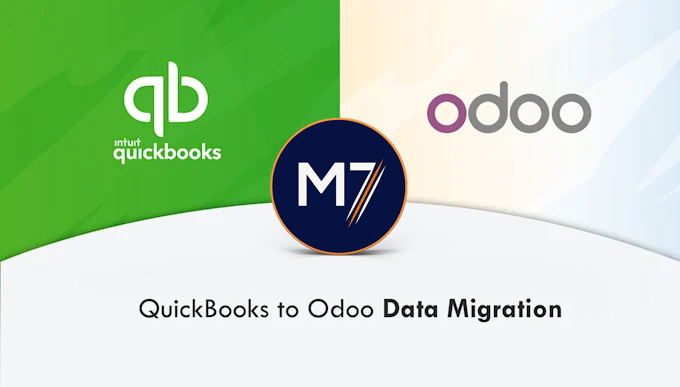
All the answers you need about Odoo
M7 FuturERP™ FAQ is the easiest way to understand Odoo
It is really challenging to migrate from QuickBooks to Odoo without external help. For a successful migration you should get help from Odoo experts, they know exactly how the migration process should be carried out. Contact us and claim a free call now!
To ensure accurate migration:
- Perform a thorough data audit before migration.
- Cleanse and format data to match Odoo’s structure.
- Test migration with sample data.
- Validate the data after migration by running parallel systems (QuickBooks vs. Odoo) for a short period.
Experienced Odoo consultants manage these steps to ensure accuracy and completeness.
Fundamentally, there are two types of Migration:
1. Data Migration: it involves data extraction, data transformation, and data loading
2. Object Migration: This type of migration includes the complete database migration that includes the source of the information from one environment to another environment.
The migration timeline depends on the volume and complexity of the data. A basic migration from QuickBooks can take 1-2 weeks, while more complex ERP migrations may take several weeks or months, especially if custom configurations or integrations are involved.
Migrating financial data from QuickBooks to Odoo typically involves exporting your financial records (such as balance sheets, profit & loss statements, and trial balances) from QuickBooks into a compatible format (like CSV or Excel). The data is then cleaned, mapped to the correct accounts in Odoo, and imported. Reconciliation and validation steps are key to ensuring accuracy.
After migration, M7 FuturERP™ consultants provide ongoing support, including troubleshooting, additional customizations, and updates. We ensure that your new Odoo system operates smoothly, promptly addressing any issues that may arise post-migration.
Free Expert Consultation
Get in touch to discover how we can help. We’d be happy to schedule a consultation to learn more about how we can support your business growth




